FlutterFlow is a full-stack platform for no-code app development. It makes it easy to build high-quality, native Flutter apps without writing any code. With Flutter Flow, you can create custom user interfaces, connect to APIs, and manage your app’s backend logic.
After the COVID-19 pandemic, businesses have moved online, and people with different coding skills have become valuable in this changing market. Flutter Flow is a popular no-code platform, and in this blog post, we will discuss its details, including its introduction, history, features, advantages, and disadvantages. We will also compare FlutterFlow with other low-code platforms like Draftbit and Bubble.
An overview of FlutterFlow
By 2024, 65% of application development is expected to be done using low-code tools, according to Gartner. Flutter Flow is an online app builder platform that operates in a web browser and enables users to create native cross-platform applications. It goes beyond the capabilities of the Flutter framework by introducing a third-party visual app builder, which greatly accelerates the development process.
What sets FlutterFlow apart is its ability to construct applications without the need for coding. This allows for user-friendly interfaces that can reduce the time required to launch an application in the market. With a drag-and-drop interface, mobile applications can be visually built without writing any code. FlutterFlow is particularly effective in industries such as healthcare, banking, education, technology, and others, where it facilitates the development, management, customization, testing, and deployment of mobile applications with minimal or no coding required.
The History of FlutterFlow
Flutter Flow allows developers to design and customize mobile applications using predefined templates, custom widgets, a graphical user interface (GUI) builder, layout elements, and Lottie animations. The ‘History of Flutter Flow’ provides insight into the reasons behind its creation.
Several years ago, a group of Google engineers developed Flutter, a cross-platform application development tool that allowed developers to create and run mobile applications on both Android and iOS. Due to its practical cross-platform functionality, Flutter quickly gained popularity among developers. Additionally, Flutter simplified the development process, making it more accessible and user-friendly.
Recognizing the potential of Flutter, two former Google engineers, Abel Mengistu and Alex Greaves, decided to create Flutter Flow as their own venture. Building upon the capabilities of the Flutter framework, FlutterFlow introduced a drag-and-drop interface, making code building even easier for citizen developers. Its primary goal was to streamline the mobile application development process for designers, developers, and entrepreneurs, enabling them to create applications quickly.
In October 2022, FlutterFlow released version 2.0, which included numerous additional features, further enhancing its functionality.
FlutterFlow Features
The FlutterFlow community has provided numerous features in Flutter Flow, rendering it an outstanding option for both individuals and conventional developers. Its comprehensive and remarkable drag-and-drop system establishes it as a practical and favored choice for application development. The subsequent are some of its notable features:
- Flutter Flow enables the creation of stunning applications effortlessly, eliminating the need for coding. This remarkable capability caters to designers, entrepreneurs, and aspiring developers in the early stages.
- You can create Android, iOS, web, and desktop apps all at once, covering most devices and users, which saves time and effort.
- It provides various UI templates and components, such as around fifty screen templates and chat templates for groups and individuals. These templates add liveliness to the application with widget animations and Lottie and Rive animations.
- Users can easily switch between light mode and dark mode based on their preference.
- Sending push notifications to different users is made simple, encouraging engagement.
- It provides simple third-party integrations with OpenAI, CodeMagic, Algolia, and RevenueCat.
- The Flutter Flow community has enabled live data connectivity through Firebase for Flutter Flow applications, which is essential for their success as it sets up the necessary data infrastructure.
- Seamless user registration, log-in, and authentication with Firebase, Google, and Facebook are essential for application security.
- The GitHub configuration enables easy connection between application projects and the expanding GitHub repository, allowing application creators to take advantage of the benefits offered by GitHub.
- You can effortlessly download and build applications as FlutterFlow’s source code remains accessible to you.
- You can efficiently overcome obstacles with real-time feedback and course corrections through guided troubleshooting access.
- When multiple developers are building an application, FlutterFlow allows for easy collaboration with the team members.
For more information, please see the features of Flutter Flow.
Pros and Cons of Flutter Flow
Every platform has its own set of advantages and disadvantages, and FlutterFlow is no exception. It offers a user-friendly interface, efficient prototyping capabilities, and various other features. However, it also has a few drawbacks, such as the limited official support from the FlutterFlow community. With this in mind, let us now explore some of the benefits and drawbacks of FlutterFlow.
| FlutterFlow Pros | FlutterFlow Cons |
| Rapid prototyping | Code may have imperfections |
| No-coding required | The update mechanism is unpredictable |
| Enables personalized code | Bugs are possible |
| A development environment that is both collaborative and dynamic | The local codebase and online editor do not have a true two-way synchronization |
| Strong system | Complicated conceptual mechanisms |
| Integrate firebase effortlessly | Limited video tutorial |
| Import custom widget | Only a few pre-set widgets are available |
| Drag and drop ecosystem | Management of states and errors |
| Regular updates | Insufficient documentation |
What makes FlutterFlow a popular choice?
Flutter Flow uses the Dart programming language and is one of the best low-code tools for citizen developers and entrepreneurs. It allows for compiling the code into different platforms without complexity, compilers, or other software involvement. It also enables you to create applications swiftly, with the option for extensive scalability.

But the question persists: What is the reason behind FlutterFlow popularity? The answer is simple engagement and addressing the issues of the end-users. But How? Well! Where the user engagement holds the maximum value, Twitter. It is where Flutterflow.io brings out everything they address and enables the community and developers to get their issues addressed. A few recent announcements by the Flutter Flow team are:
- The FlutterFlow Developer Conference (FFDC) was announced on September 12th, 2023.

- The Q2 Survey form has been launched to enhance FlutterFlow with new features and functionalities, following the positive feedback and implementation of the Q1 Survey.
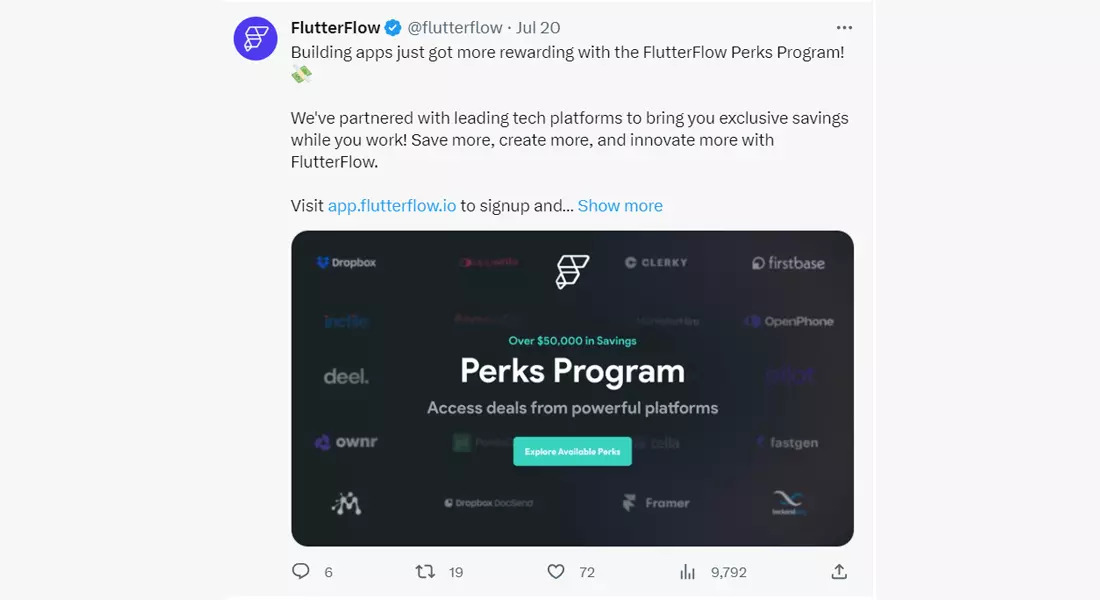
- Visit flutterflow.io to learn more about the exclusive savings available through the FlutterFlow Perks Program, which partners with top platforms to provide the best deals for professionals.

- The latest FlutterFlow Community, a new forum for developers, has been announced along with numerous features.
These were some recent updates for the FlutterFlow community, shared with their users, including beginners, non-technical users, designers, or anyone who likes building apps on a low-code platform. For more information, you can check out their official Twitter account.
FlutterFlow’s Connection with Artificial Intelligence
AI or Artificial Intelligence is currently a hot topic, especially with the introduction of Google’s Bard and ChatGPT. The FlutterFlow community couldn’t stay behind and has now come up with their own solution called FlutterFlow AI Gen. This tool allows users to harness the power of AI in FlutterFlow and easily generate code, styles, and database schema using simple prompts. AI Gen serves as an assistant throughout the entire application development process, helping users design, build, and launch multilingual and responsive Flutter applications. Let’s take a look at some of the features of AI Gen.
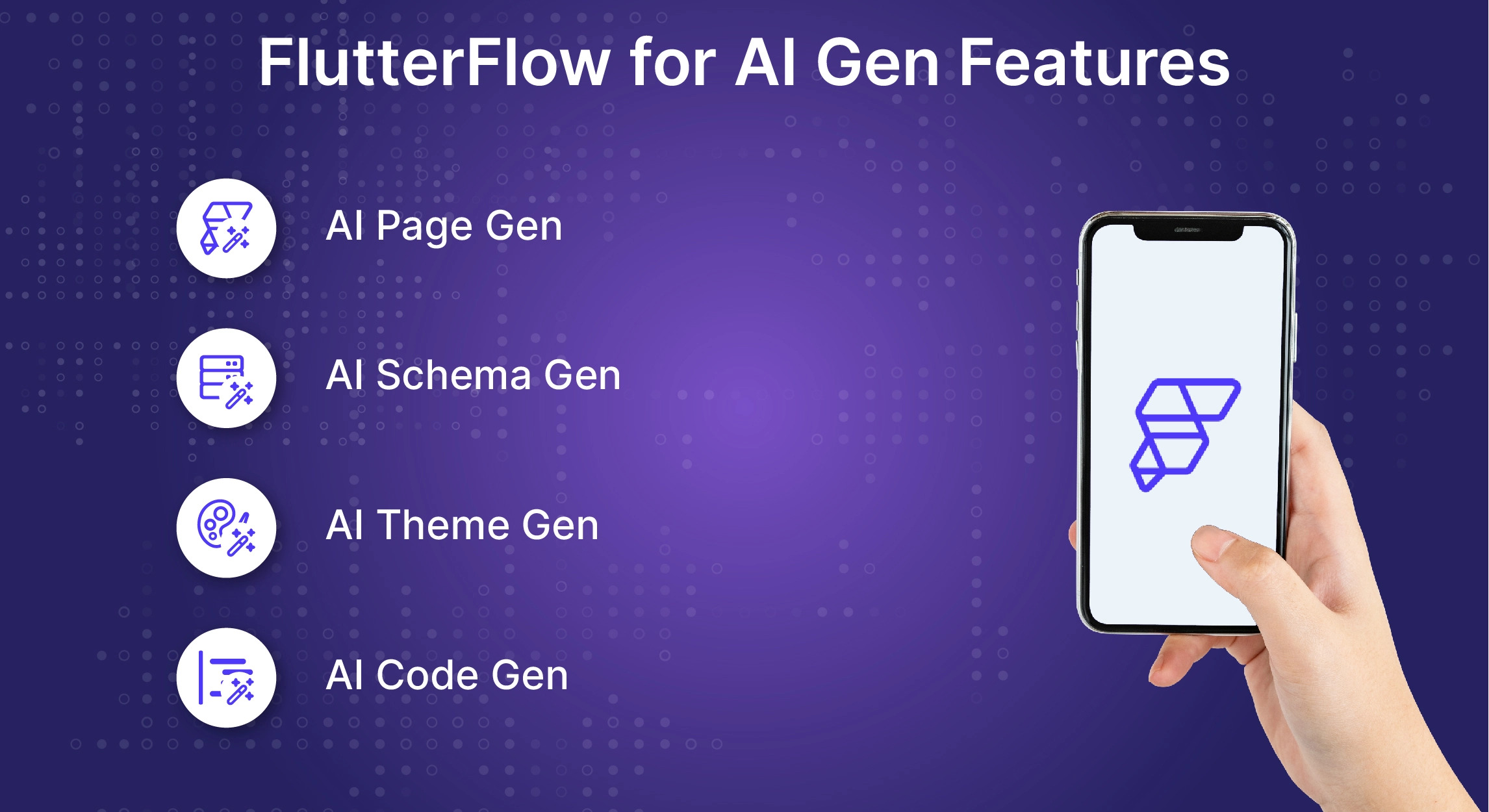
- AI Page Gen
Begin your app development by using prompts to tailor the outcomes to your liking. Once complete, integrate it into your project and export it.
- AI Schema Gen
Quickly create a backend schema with just a few prompts. Build a database that is scalable and interconnected based on your ideas.
- AI Theme Gen
Designing stunning color schemes is now effortless with user-friendly applications that eliminate the need for hex code matching. Say goodbye to complicated text descriptions and prompts and hello to visually pleasing and elegant results.
- AI Code Gen
Experience the strength of AI Code Gen in FlutterFlow’s custom code editor. Access outstanding code suggestions instantly available within the platform.
FlutterFlow Pricing
It provides affordable plans that are easily accessible. You can select a plan that suits your needs and preferences. It allows you to start for free or upgrade to a higher-priced plan for more advanced features. The pricing plans in the US are as follows:
- Free Plan
The free plan is completely free to use and does not have any hidden costs. It provides essential platform features, collaborations, and additional benefits like pre-built templates, Firebase integrations, and 2 API endpoints.
- Standard Plan
This plan offers all the features of the free plan, along with sample applications and the ability to build and download the APK. Additionally, you can easily download the code from the mobile applications you create. The standard plan is priced at $30 per month.
- Pro Plan
The upgraded Pro plan includes all features of the Free and Standard plans, plus custom APIs, GitHub and Codemagic integration, Firebase content management, one-touch app translation, app and play store deployment, chat support, and more. It costs $70 per month.
- Teams
The Teams plan is a more comprehensive version of the pro plan, offering additional features like managed billing and a shared design library. It is priced at $70/month per user for up to 10 users.
Note: These paid plans are only available to organizations earning less than $10M annually.
Top Companies Using FlutterFlow
FlutterFlow is a platform that develops cross-platform applications, allowing you to use one codebase for both iOS and Android. It is popular among citizen developers, novice coders, and designers, as well as renowned companies. Some of the top companies that utilize FlutterFlow’s low-code platform for their applications include:
- BMW
- Sonos
- Betterment
FlutterFlow compared to other low-code platforms.
Traditional software development necessitates a comprehensive grasp of various metrics, including sourcing, programming languages, and scripting. FlutterFlow is a savior for those who lack coding proficiency, such as novice developers, designers, non-technical individuals, and more. However, there are other low-code platforms that also address these requirements. Let’s now compare FlutterFlow with two other leading low-code platforms.
FlutterFlow vs Draftbit
FlutterFlow is a web-based tool that helps you build native and cross-platform mobile applications. It is built using the Flutter framework, which speeds up development. On the other hand, Draftbit is a no-code platform that visually enables development and allows you to create React Native mobile applications. With Draftbit, you can easily export production-level source code based on React Native.
| Parameter | FlutterFlow | Draftbit |
| Customer Support | Extensive | Extensive |
| Pricing | From Free up to $70/month | From Free up to $199/month |
| Complexity Support | Better | Good |
| Developer Availability | Easily Available | Easily Available |
| Language/Framework Used | Dart by Google | Facebook’s React Native |
Flutter Flow and Draftbit offer extensive functionality for low-code or no-code app development. The best choice depends on your specific needs. For complex, agile, and highly functional apps, Draftbit is a good option. For a more economical choice and stable MVP development, Flutterflow.io is better.
FlutterFlow vs Bubble
When comparing Bubble and FlutterFlow, both low-code platforms offer extensive features and functionalities. Bubble has built-in features like user authentication, email integration, and payment processing. It also has a plugin library with additional functionalities. FlutterFlow, although relatively new, already offers several inbuilt functionalities. Now, let’s move on to the main comparison between the two.
| Parameter | FlutterFlow | Bubble |
| Customer Support | Extensive | Extensive |
| Pricing | From Free up to $70/month | From Free up to $349/month |
| Community Support | Slack and Video Tutorials | 900k Community of Developers |
| Usability | More Customizable | Ideal for Beginners |
| Can Create | Mobile and Web App | Mobile and Web Apps |
For beginners seeking intuitive interfaces and a wide range of built-in features, Bubble.io is a viable option. But if you want a more customizable and design-flexible choice with comparable features, FlutterFlow is the way to go.
In summary,
Discover the power of FlutterFlow.io, a low-code platform that allows you to transform your ideas into visually stunning mobile applications effortlessly. With its user-friendly drag-and-drop interface, you can build exceptional products without any coding knowledge. If you’re a business owner looking to accelerate your application development and stay ahead of the competition, partner with STDIO, a professional Flutter App Development Company. Embrace the future of web and mobile app development with low-code platforms like FlutterFlow.io and start reaping the benefits today.
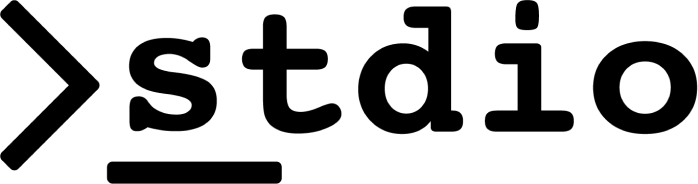


Leave a Reply